Advisee Roster
Faculty advisors can view information about their advisees to help guide them successfully
to graduation.
Faculty advisors can view:
- Student class status
- Anticipated graduation date
- Academic History (previous institutions and test scores)
- Course History (academic history at Rosemont)
- Unofficial Transcript
- Degree Audit (general education requirements only)
- Student Schedules
- and more...
How to View Advisees
- Log into the iWay and on the UC Faculty tab, select Advisee Roster.
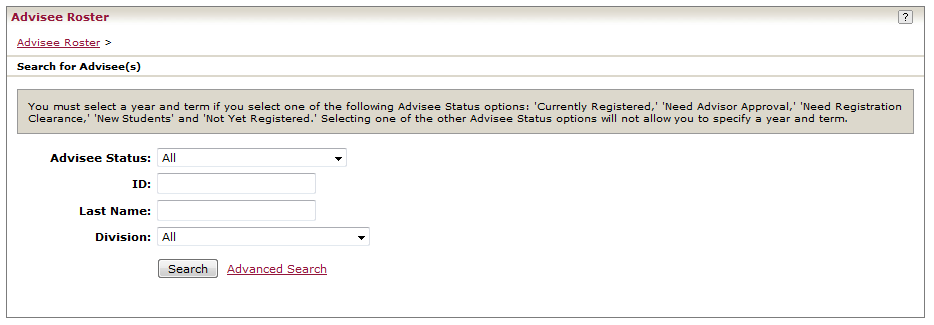
- For advisee status, you can search by different criteria. You can limit your results
by currently registered, needs approval, or nothing.
[Note, selecting ALL will return all the advisees you have ever had] - After returning your list, click on a Student's Name to return the options for that
advisee.
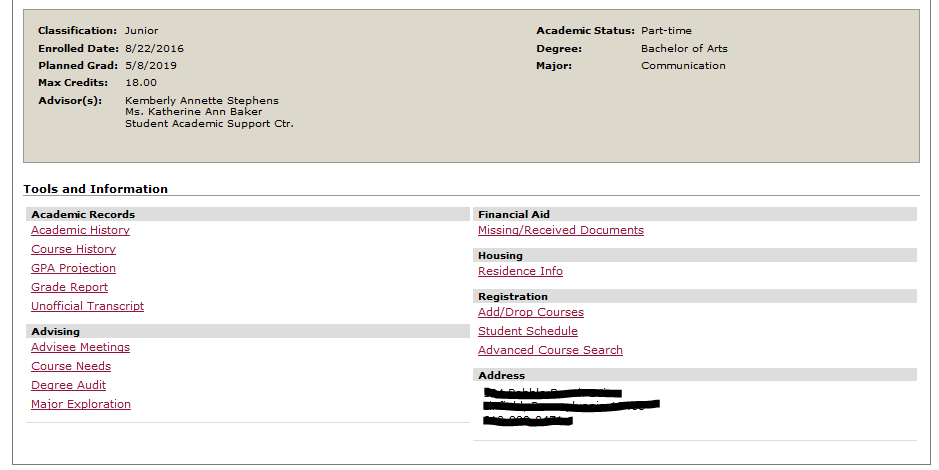
Questions? Contact the Registrar's Office.
