Approving Course Registrations
Each semester during preregistration and add/drop, advisers must approve the additions to student's schedules on the iWay before the change is considered official.
How to Approval Advisees Courses
- Log into the iWay and Click on UC Faculty (top tab) and then Advisee Roster (on the
left).
- Select an Advisee and then on “Advanced Course Search” under Registration (see below)
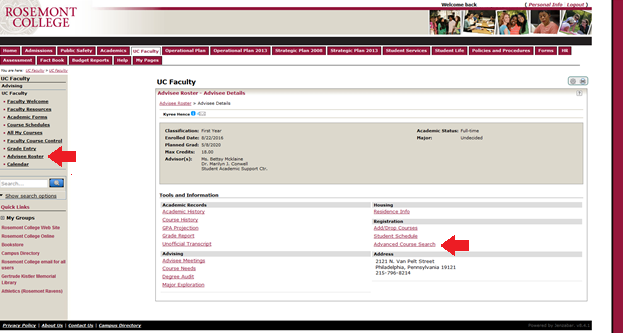
- Next to each course you are approving, click the check box for "approve" and then
"Advisor Approval" to approve the course(s).
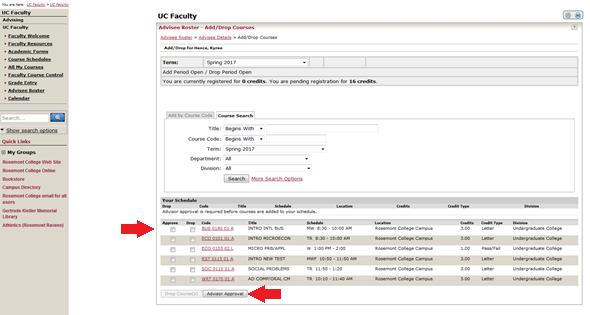
- Repeat for each advisee.
If you have trouble accessing the iWay, contact the Help Desk at helpdesk@rosemont.edu.
You can reset your password, by clicking on "Forgot my password" on the top right.
