Viewing your Roster
Although Moodle syncs with the iWay, the roster in the iWay is your official roster for your course. If there are discrepancies between who is attending your class and who is listed on your roster, please alert the Registrar's Office right away.
- Log into the iWay and click on the UC Faculty tab. From the left menu, select "Faculty
Course Center" or look for the Faculty Course Center on the main
page.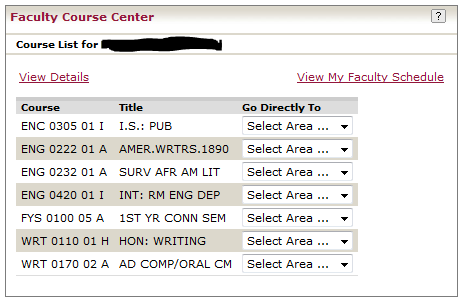
- In the "select area..." drop down, select "class list" for the class you wish to
view. A list of your enrolled students will appear.
- Students with a status of "current" are registered for your class. Students with a status of "reserved" are awaiting their advisor's approval.
- By clicking the "Export to Excel" link, you can open your class list in Excel (this includes their email address)
