Attendance Verification
At the conclusion of add/drop at the beginning of each semester, faculty must verify the attendance of their rosters. It is important that we confirm student's registrations and identify issues prior to the progression of the semester.
How to Verify Attendance
- Click on the UC Faculty tab and then the grade entry portal on the left menu.
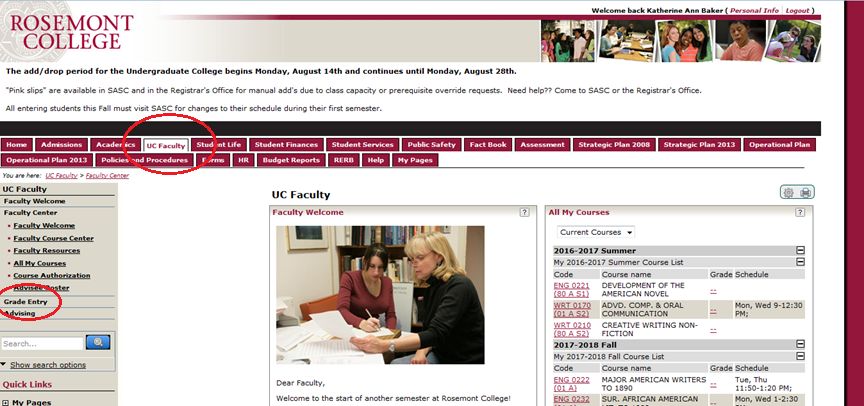
- Select the appropriate term and division from the drop down menus. Click search.
- From your list of classes, click on the class name you wish to enter attendance verifications
for.
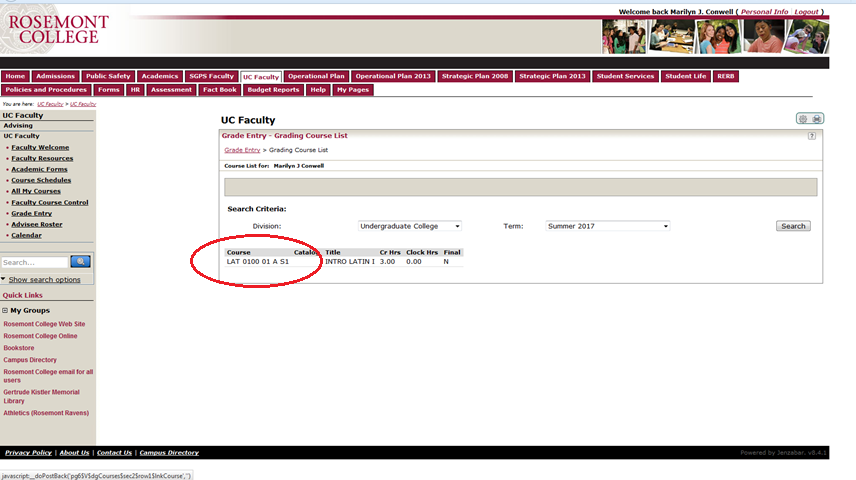
- For each student listed in your course, enter either:
1 - Student has been attending you class
99 - Student has never (or stopped) attending your class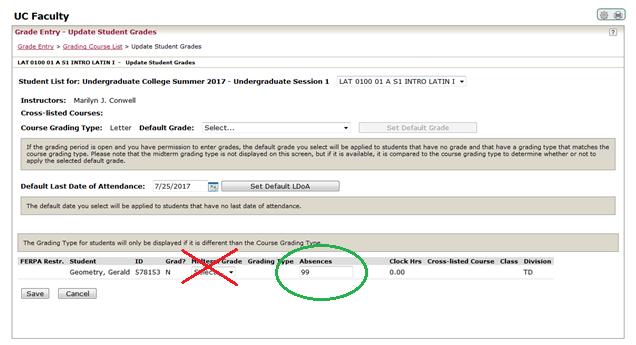
Do not leave any student fields as 0 (default setting). If you have not seen the student, enter 99.
Ignore the prompt to enter grades as we are only verifying attendance.
Should you have a student who does not appear on your iWay class list, please alert
the Registrar's Office and send the student to us to resolve the issue. Do not allow students who are not in your class to sit in.
Questions? Contact the Registrar's Office.
